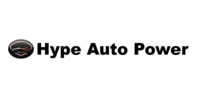The Importance of a Reliable GPS System
GPS systems guide drivers with precision. They provide real-time traffic updates, accurate directions, and points of interest like gas stations, restaurants, and landmarks. Having a reliable GPS can save time and reduce stress on the road.
A dependable GPS prevents distractions caused by scrolling through maps on a smartphone. Dedicated GPS devices have larger screens and more intuitive interfaces, which help drivers stay focused.
Even in remote areas with limited cell coverage, reliable GPS systems maintain performance. They come equipped with preloaded maps that function without an internet connection. This ensures you won’t get lost when driving through areas with poor reception.
Having a reliable GPS reduces the risk of missing important exits or turns. Advanced features like lane assistance and speed limit indicators increase safety by giving timely alerts. For instance, lane guidance directs you to the correct lane during complex highway transitions.
Traveling becomes more efficient with a trustworthy GPS. Traffic avoidance features offer alternative routes to bypass congestion. Time estimates adjust based on live road conditions, helping you arrive on time.
Investing in a high-quality GPS system enriches your road trip experience. Features like voice direction, route customization, and trip logging enhance convenience. Overall, a reliable GPS transforms a potentially stressful journey into a smooth, enjoyable adventure.
Key Features to Look for in a GPS System
When choosing a GPS system for your road trip, several key features can make a significant difference in your travel experience.
User Interface and Ease of Use
A user-friendly interface ensures quick and easy navigation. Look for a system with a large, clear touchscreen that’s simple to interact with. The menus should be intuitive, requiring minimal taps to input destinations. Voice-activated controls are an additional bonus, letting you operate the GPS while keeping your hands on the wheel and eyes on the road. Examples include Garmin DriveSmart and TomTom GO series.
Accuracy and Real-Time Updates
Accuracy is critical for precise navigation. Opt for models with high-sensitivity receivers and regular map updates to ensure you’re following the right path. Real-time updates provide current traffic conditions, helping you avoid delays and congested areas. Systems like the Garmin DriveLuxe 51 LMT-S offer live traffic and weather updates, giving you an edge over routes affected by unforeseen conditions.
Battery Life and Power Options
Extended battery life ensures the GPS won’t die mid-trip. Seek units with battery lives of at least 2-3 hours if you plan on using them unplugged. Also, check for versatile power options like car chargers and USB cables. The TomTom VIA series offers reliable battery life and multiple power sources, ensuring continued usage throughout your journey.
Additional Features and Integrations
Additional features enhance functionality. Look for lane guidance, speed limit indicators, and points of interest databases. Integrations with smartphone apps can provide added convenience, like syncing routes from Google Maps or sending destinations directly to the device. Systems such as the Magellan RoadMate and Garmin nüvi series offer these advanced features and seamless integrations for a superior travel experience.
Top Recommendations for GPS Systems
After researching and testing various GPS systems, I found four standout models. Each offers unique features tailored to enhance your road trip experience.
Garmin DriveSmart 55
Garmin DriveSmart 55 presents a 5.5-inch edge-to-edge display, providing clear, easy-to-read maps. It ensures precise navigation with real-time traffic updates, live parking data, and comprehensive map coverage. The voice-activated navigation facilitates hands-free control. Points of interest (POIs) like gas stations, restaurants, and landmarks are easily accessible through the POI database.
TomTom GO Supreme
TomTom GO Supreme boasts a 6-inch screen, making route information more visible. It delivers accurate, real-time traffic updates, while the built-in Wi-Fi allows for seamless map updates without needing a computer. Features include advanced lane guidance and speed camera alerts. The device also integrates with your smartphone for hands-free calling and messages.
Magellan RoadMate 6630T-LM
Magellan RoadMate 6630T-LM combines navigation and safety. It features a 5-inch touchscreen and includes a built-in dashcam for recording your journey. Real-time traffic updates, lifetime map updates, and landmark guidance improve the travel experience. Safety alerts for speed cameras and red lights enhance road safety awareness.
Rand McNally OverDryve 7
Rand McNally OverDryve 7 offers a versatile 7-inch high-definition screen. It provides real-time traffic information, Wi-Fi connectivity for updates, and advanced lane guidance. The device also functions as a tablet, with Bluetooth, music streaming, and a built-in dashcam as additional features. It includes a magnetic mount for easy placement and removal.
Each GPS system offers unique strengths, making them some of the best options for enhancing your next road trip.
Comparing GPS Systems to Smartphone Apps

When planning a road trip, comparing GPS systems to smartphone apps helps make the best choice. While both options provide navigation, key differences exist.
Advantages of Standalone GPS Systems
Standalone GPS systems excel in several areas:
- Accuracy: Dedicated GPS devices often offer higher precision, thanks to advanced receivers and dedicated mapping data. For instance, the Garmin DriveSmart 55 provides real-time updates with pinpoint accuracy.
- No Dependency on Cellular Data: Standalone GPS units work without relying on cellular coverage. This is crucial in remote areas where cell signals are weak or non-existent, unlike smartphone apps that might falter without a data connection.
- Battery Life: GPS devices generally have longer battery life tailored specifically for navigation. Most units last 2-3 hours on battery alone and can easily be powered via the car’s electrical system.
- Safety Features: Many GPS systems come equipped with additional safety features like lane guidance and speed alerts, enhancing overall driving safety. The Magellan RoadMate 6630T-LM, for example, offers these features along with a built-in dashcam.
- Large Displays: They often have larger, more readable screens compared to smartphones. The Rand McNally OverDryve 7 excels in this area with its 7-inch display that doubles as a tablet.
Limitations of Smartphone GPS Navigation
Smartphone GPS navigation has its own set of limitations:
- Signal Dependency: Smartphones rely on cellular networks for map data and real-time updates. In areas with poor signal, the reliability of navigation can drop significantly.
- Battery Drain: GPS apps are power-hungry, draining phone batteries quickly. Continuous usage for navigation can limit the availability of the phone for other tasks such as making emergency calls.
- Screen Size: Smartphones generally have smaller screens compared to dedicated GPS units, making it harder to view maps and follow directions while driving.
- Distractions: Using a smartphone for navigation can introduce additional distractions, as notifications for calls and messages interrupt navigation, unlike a dedicated GPS device that remains focused on providing directions.
- Limited Features: While some navigation apps offer advanced features, they may lack the comprehensive suite found in standalone GPS devices. Functionality like integrated dashcams and lane-specific guidance are often absent.
Considering these factors, I can see how choosing the right navigation solution becomes more straightforward.
Tips for Maximizing Your GPS System
To get the most out of your GPS system, certain practices ensure optimal functionality and a seamless road trip experience.
Regular Updates and Maintenance
Keep your GPS system efficient through regular updates. Update maps frequently to avoid outdated routes and points of interest. Most devices offer easy access to updates via Wi-Fi or a USB connection. Schedule software updates periodically, as manufacturers often release improvements and bug fixes. Maintain the hardware by cleaning the screen and ensuring connections are secure.
Customizing Settings for Best Experience
Adjust GPS settings to match your preferences. Configure the display settings for optimal visibility, adjusting brightness and contrast as needed. Enable voice activation for hands-free navigation, reducing distractions. Customize route settings to avoid tolls or highways if desired. Utilize points of interest features to quickly locate gas stations, restaurants, and attractions.