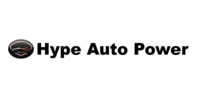Benefits of Upgrading Your Car with Smart Assistants
Integrating smart assistants in vehicles enhances numerous aspects of the driving experience. Voice-activated commands reduce the need for physical interaction, promoting safer driving conditions. I find that using verbal instructions to control navigation, media, and calls substantially lessens distractions.
Weather updates, traffic reports, and route optimizations make commuting more efficient. Alexa, for instance, provides real-time traffic alerts, helping me avoid congested routes. Smart assistants also streamline daily tasks by sending reminders, checking calendars, and setting appointments, all while keeping my hands on the wheel and eyes on the road.
Entertainment becomes more accessible with voice commands managing music, podcasts, and audiobooks. I enjoy requesting my favorite playlists on demand, which ensures continuous and enjoyable journeys. Integrating smart assistants also personalizes my driving atmosphere, adjusting the climate control and lighting based on preferences.
Home automation extends into the vehicle with smart assistants. I control home devices like lights, thermostats, and security systems directly from my car. For instance, I often turn on my home lights while approaching the driveway. Additionally, smart assistants provide diagnostic information about my vehicle’s health, offering maintenance reminders and identifying potential issues early.
Choosing the Right Smart Assistant
Selecting the appropriate smart assistant for your car enhances your driving experience. Below are elements to consider when making a choice.
Comparing Alexa, Google Assistant, and Siri
Alexa, Google Assistant, and Siri dominate the smart assistant market. Each offers unique strengths:
- Alexa: Amazon’s Alexa excels in home automation and offers a wide range of compatible devices. Alexa is ideal if you already use Amazon services or have smart home devices. Alexa’s app provides robust vehicle integration platforms like Echo Auto.
- Google Assistant: Google Assistant stands out for delivering the best search results and seamless integration with Google services. If you rely on Google Maps, Calendar, or Spotify, Google Assistant offers a unified experience. Google Assistant’s voice recognition is highly accurate, making it effective for hands-free control.
- Siri: Apple’s Siri offers deep integration with iOS-powered devices. Siri is attractive to iPhone users, providing a seamless ecosystem from phone to car. Siri excels in sending texts, making calls, and using Apple Maps. Apple’s CarPlay system can also be a key feature for Siri users.
Evaluating Compatibility with Your Car
Before integrating a smart assistant, ensure compatibility:
- Built-in vs. Add-on Systems: Some modern vehicles come with built-in compatibility for assistants like Alexa, Google Assistant, or Siri through CarPlay or Android Auto. For older cars, third-party devices, like Amazon Echo Auto or Bluetooth-enabled adapters, can bridge the gap.
- Bluetooth and Wi-Fi Compatibility: Ensure your car’s infotainment system supports Bluetooth and/or Wi-Fi. This is essential for seamless communication between your smart assistant and car.
- Power Source: Verify power sources like USB ports or 12V sockets. Devices like the Echo Auto need a reliable power source for continuous operation.
Compatibility checks enhance the integration process and ensure seamless performance.
Installation Process
Installing a smart assistant like Alexa in your car can enhance your driving experience. Here’s a detailed sequence to help you through the installation.
Necessary Tools and Equipment
Gathering the right tools is crucial for a smooth setup. Essential items include:
- Smartphone: A smartphone with the Alexa app installed is required.
- Echo Auto: Amazon’s Echo Auto device is designed specifically for cars.
- Power Adapter: A car power adapter or USB port can supply power.
- Car Mount: A reliable mount keeps the Echo Auto in place.
- Aux Cable or Bluetooth: Connectivity options like an aux cable or Bluetooth enable integration with your car’s audio system.
- Prepare Your Echo Auto: Unbox the Echo Auto and ensure all accessories are present. Plug the device into a power source using the car adapter or USB port.
- Mount the Device: Secure the Echo Auto on the dashboard using the car mount. Position it where the microphones can clearly pick up your voice without obstruction.
- Connect to Car Audio: Plug in the aux cable into your car’s aux port if available. If using Bluetooth, ensure your phone’s Bluetooth is on and pair it with your car’s system.
- Set Up the Alexa App: Open the Alexa app on your smartphone. Go to the devices section and select ‘Add Device’. Choose ‘Amazon Echo’ then ‘Echo Auto’, and follow the on-screen instructions.
- Test the Integration: Once connected, test by giving Alexa a command. Ensure the device responds and the audio plays through your car speakers.
- Configure Preferences: Use the Alexa app to configure settings. Set up your preferred news sources, calendar, and smart home devices for a customized experience.
With these steps, integrating Alexa into your car should be straightforward, enhancing your commute with hands-free convenience.
Features and Functionalities

Smart assistants like Alexa offer various features and functionalities that can significantly enhance your driving experience.
Voice Commands and Controls
Voice commands let drivers interact with their smart assistants without taking their hands off the steering wheel. Using simple phrases, you can ask Alexa to play music, make calls, send text messages, or provide weather updates. This hands-free capability is essential for promoting safety on the road. I find it incredibly useful to control home devices, like turning off lights or adjusting the thermostat, directly from my car. This integration extends to setting reminders and managing my calendar, ensuring that I stay on top of my daily tasks.
Entertainment and Navigation
Entertainment options become more accessible with Alexa. You can stream music from services like Amazon Music, Spotify, or Pandora, simply by asking Alexa to play your favorite tracks. I often enjoy listening to podcasts and audiobooks through Audible. For navigation, Alexa provides real-time traffic updates and can suggest alternative routes to avoid congestion. The precise turn-by-turn directions enhance the driving experience, making it smoother and more efficient. Using Alexa, I easily find nearby gas stations, restaurants, or other points of interest without having to look at my phone, maintaining focus on the road.
Enhancing Safety and Security
Integrating smart assistants like Alexa into your car upgrades safety and security features beyond basic utilities.
Hands-Free Calling and Messaging
Smart assistants improve road safety by enabling hands-free calling and messaging. This feature lets drivers stay connected without manual phone interaction. For example, Alexa can read incoming texts aloud and respond using voice commands, reducing distractions. It also facilitates voice-activated calls to contacts, ensuring communication remains uninterrupted yet safe.
Emergency Assistance and Alerts
Smart assistants increase security by providing emergency assistance and alerts. Alexa can call emergency services during accidents, ensuring swift help. Additionally, real-time alerts about severe weather or road hazards keep drivers informed and prepared. Having a smart assistant ensures that critical information is always within reach, enhancing overall driving security.
Potential Challenges and Solutions
Despite the benefits, integrating a smart assistant like Alexa into your car isn’t without challenges. Here are some common issues and solutions to help you navigate the process smoothly.
Connectivity Issues
Connection stability can be a significant challenge. Alexa relies on a stable internet connection to function. Weak signals, especially in remote or densely populated areas, can disrupt functionality. For a stable connection, consider using a mobile hotspot or in-car Wi-Fi. Check your data plan to ensure sufficient coverage and bandwidth. Also, some cars come with built-in data plans; activating these can provide more reliable connectivity.
Software Updates and Maintenance
Keeping Alexa and your car’s system updated is crucial for optimal performance. Updates can introduce new features and fix bugs but can also cause temporary disruptions. Regularly check for updates on both the Alexa app and your car’s system. Enable automatic updates if available. If issues arise post-update, resetting the system or reaching out to customer support might resolve them. Ensure compatibility with other in-car systems before applying major updates.
These solutions should address the main challenges you might face, ensuring a smoother integration of Alexa into your driving experience.