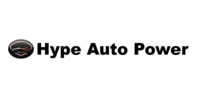Benefits of Wireless Charging Pads for Cars
Wireless charging pads for cars offer several advantages, enhancing both convenience and efficiency. By eliminating the need for charging cables, these pads provide a clutter-free environment, making it easier to keep the car organized. For instance, my console area stays neat without tangled wires, and finding the charging point becomes effortless.
Wireless charging pads ensure that phones remain charged and functional throughout the drive. They support various devices, including Android and Apple models, eliminating compatibility concerns. For example, my iPhone and my partner’s Samsung both charge seamlessly on the same pad.
Safety is another key benefit. By enabling hands-free charging, these devices reduce distractions, helping me keep my eyes on the road. Wireless pads often feature non-slip surfaces, ensuring that my phone stays secure, even during sudden stops or sharp turns.
Convenience extends to installation and use. Most pads fit easily into car interiors and begin charging as soon as I place my phone on them. I don’t have to fumble with cables or ports, making the charging process straightforward and user-friendly.
Key Features to Look For
When choosing a wireless charging pad for your car, several key features ensure optimal performance and functionality.
Compatibility with Devices
Ensure the charging pad is compatible with your device. Many wireless chargers use the Qi standard, which supports a wide range of smartphones, smartwatches, and earbuds, such as iPhone 13, Samsung Galaxy S21, and Pixel 5. Check for compatibility with other gadgets to maximize usage.
Charging Speed
Evaluate the charging speed of the pad. Wireless chargers typically offer speeds ranging from 5W to 15W. For faster charging, look for pads that support higher wattages. Apple’s MagSafe, for example, delivers up to 15W, while many Qi chargers provide 10W for Samsung and 7.5W for iPhones.
Safety Features
Review the safety features of the charging pad. Overcharge protection, foreign object detection, and temperature control are essential for safe operation. Brands like Anker and Belkin include these features to prevent damage to both the charger and the devices.
Top Wireless Charging Pads for Cars in 2023
Wireless charging pads provide a seamless way to charge devices on the go. Here are some top options for 2023.
Premium Options
- Apple MagSafe Car Charger: Delivers up to 15W of power. Compatible specifically with iPhones. Fast charging and easy alignment ensure efficient power transfer.
- Anker PowerWave Mount: Offers 10W charging for Samsung devices and 7.5W for iPhones. Features secure mounting and a robust build. Safety features include overcharge protection.
- Belkin BoostCharge Wireless Car Charger: Provides 10W charging for most Qi-enabled devices. Comes with a sturdy vent mount. Equipped with foreign object detection and heat control.
- CHOETECH Wireless Car Charger: Delivers 10W charging for Samsung and 7.5W for iPhones. Affordable and reliable. Includes safety measures like temperature control.
- Auckly Wireless Car Charger: Offers up to 15W charging. Budget-friendly yet efficient. Flexible mount options and solid build.
- ZeeHoo Wireless Car Charger: Provides 10W charging for Samsung and 7.5W for iPhones. Features adjustable viewing angles and safety protections. Cost-effective and dependable.
How to Install a Wireless Charging Pad in Your Car

Installing a wireless charging pad in your car is easy if you follow the right steps and use the right tools. This guide provides a detailed process to get you started.
Step-by-Step Guide
- Choose the Right Spot: Select a flat, easily accessible surface in your car. Common locations include the dashboard, center console, or air vent. Ensure the spot is within reach and doesn’t obstruct driving.
- Clean the Area: Use a cloth to clean the selected area. Remove any dust or debris. This helps the charging pad adhere better and stay in place.
- Attach the Mount or Pad: Using the provided adhesive or mount, affix the charging pad to the cleaned surface. Follow the manufacturer’s instructions for secure attachment.
- Connect the Charger: Plug the charging pad’s cable into your car’s USB port or a USB car adapter. Ensure the connection is secure to maintain consistent power flow.
- Test the Setup: Place your phone on the charging pad to check if it starts charging. Adjust the phone’s position if necessary to ensure proper alignment with the pad’s charging coil.
- Secure Cables: Use cable clips or ties to manage any loose cables. This keeps your car tidy and prevents cables from interfering with driving.
- Charging Pad Doesn’t Stick: If the pad isn’t adhering well, try cleaning the surface again and ensure it’s completely dry. Use additional adhesive strips if necessary.
- Phone Doesn’t Charge: Ensure your phone is compatible with wireless charging and properly aligned on the pad. Use a different USB port or cable if the issue persists.
- Intermittent Charging: This often results from a loose connection. Check all cable connections and ensure they’re secure. Replace any worn cables.
- Obstruction Issues: If the charging pad obstructs driving controls, relocate it to a better spot. Consider vent mounts or repositioning it within the center console.
By following these steps and addressing common problems, you’ll enjoy a hassle-free wireless charging experience in your car.
Maintenance and Troubleshooting Tips
Wireless charging pads, like any other device, require regular maintenance to function efficiently. Understanding common issues and implementing quick fixes is essential for maintaining optimal performance.
Maintaining Optimal Charging Efficiency
Regular Cleaning: Dust and debris can interfere with charging efficiency. I recommend wiping the charging pad with a dry, lint-free cloth at least once a week to ensure a clear charging surface.
Positioning Check: Ensure the phone is properly aligned with the charging pad’s coil. I find that positioning markers on the pad can help in consistently aligning the phone.
Ventilation: Overheating can affect charging efficiency. Make sure the wireless charging pad isn’t exposed to direct sunlight or placed in a confined space. Proper airflow around the pad prevents overheating.
Update Firmware: Some wireless chargers come with firmware updates to improve performance. I advise checking the manufacturer’s website periodically for updates and installation instructions.
Common Issues and Fixes
Phone Not Charging: If the phone isn’t charging, I recommend checking if the charging pad is receiving power and if the phone is compatible with the pad. Ensuring proper alignment and removing any thick cases or metal objects can solve this issue.
Slow Charging: Slow charging can occur due to interference or using a non-compatible charger. I suggest ensuring the charging pad is Qi-certified and using the appropriate wall adapter specified by the manufacturer.
Intermittent Charging: If charging starts and stops frequently, it might be due to obstructions on the pad or a loose connection. I recommend confirming that the phone lies flat on the pad and the pad’s connection to the power source is secure.
Foreign Object Detection: Some pads might stop charging if they detect foreign objects. I would check for any metal objects between the phone and the pad and remove them to restore charging.
By following these maintenance and troubleshooting tips, users can ensure their wireless charging pads perform efficiently and provide a consistent, reliable power source for their devices.